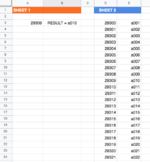Hello brains trust. Two hours trying... and I'm stuck!
I'm migrating between CRM's and need to import old data to the new CRM. Same product but different product code.
In the screenshot attached, (ignoring the Sheets for now), I want to search the range D3:D24 for the data in A3.
If found, the data in the corresponding found cell should be inserted in B3 (assuming this is where the formula goes).
In this example, A3 (29309) matches with data in D12. So the data in E12 (a010) should be shown (in B3)
If not found, return nothing.
Appreciate any help.
I'm migrating between CRM's and need to import old data to the new CRM. Same product but different product code.
In the screenshot attached, (ignoring the Sheets for now), I want to search the range D3:D24 for the data in A3.
If found, the data in the corresponding found cell should be inserted in B3 (assuming this is where the formula goes).
In this example, A3 (29309) matches with data in D12. So the data in E12 (a010) should be shown (in B3)
If not found, return nothing.
Appreciate any help.