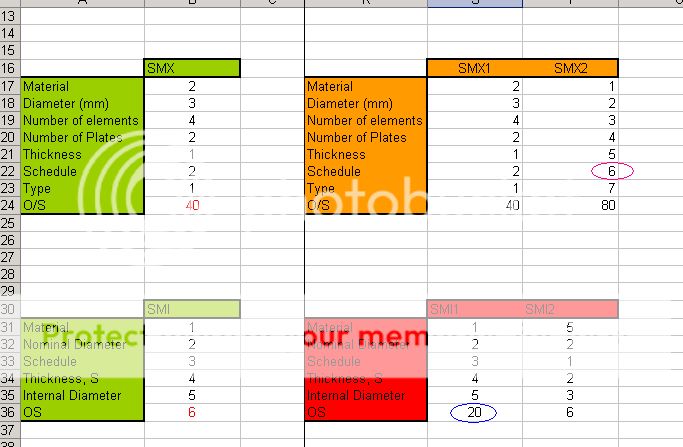Hi all,
this is the crux of my project. but i really am at wits end. pls help. I would very much appreciate.

i have 3 rows. one row is the variable.
column 1 = 1 2 3
column 2 = 1 2 3
column 3 = 4 5 6
with parameters 1,2 3 , column 2 will have a stock of 10.
with parameter 4,5,6 , column 3 will have a stock of 20.
now, comparing column 1, 2,3. column 1 and 2 is similar. Thus, column 1 must return a stock value of 10 too.
I need a macro for this. Thanks in advance.. :wink: [/list]
this is the crux of my project. but i really am at wits end. pls help. I would very much appreciate.
i have 3 rows. one row is the variable.
column 1 = 1 2 3
column 2 = 1 2 3
column 3 = 4 5 6
with parameters 1,2 3 , column 2 will have a stock of 10.
with parameter 4,5,6 , column 3 will have a stock of 20.
now, comparing column 1, 2,3. column 1 and 2 is similar. Thus, column 1 must return a stock value of 10 too.
I need a macro for this. Thanks in advance.. :wink: [/list]