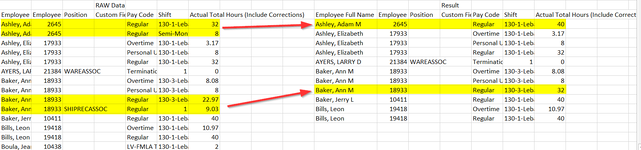So I have this data set that I use weekly for my employees. No idea why this is happening but it is now splitting the "Regular" Pay Code column up and its wreaking havoc with a company wide spreadsheet.
What I want to do is merge the employees who have these 2 "Regular" Pay Code rows merged into one row and have the Actual Total hours column summed but leave the rest of the list intact. Hopefully my image shows better at what I am trying to explain.
What I want to do is merge the employees who have these 2 "Regular" Pay Code rows merged into one row and have the Actual Total hours column summed but leave the rest of the list intact. Hopefully my image shows better at what I am trying to explain.