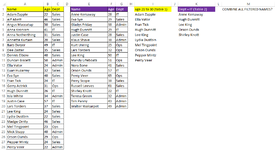JugglerJAF
Active Member
- Joined
- Feb 17, 2002
- Messages
- 297
- Office Version
- 365
- Platform
- Windows
I have two separate tables (which must remain separate), each of which has a FILTER function applied. The first FILTER returns (ten) employee names from Table1 where the Age is between 21 and 30, the second returns (five) employee names from Table2 where the department is IT. So far so good...
What I now want to do is to keep the two filters I already have, but create a "master" list that combines all names from each of the FILTER formula results.
Possible??
What I now want to do is to keep the two filters I already have, but create a "master" list that combines all names from each of the FILTER formula results.
Possible??