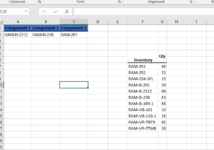nyconfidential
New Member
- Joined
- Jul 22, 2015
- Messages
- 49
- Office Version
- 365
- 2016
Hi all - I am trying to do either a vlookup or an index match that will find the min value from one column that has a matching value in another column. See below - my goal is to take ALL of the values in Row 2, and search column F for the rows that match, and then return the min value of Column G. So, in this case, I'd want to return the value of "43", since the min Qty of the values listed in Row 2 is 43(RAM-B-238 from Row 2). Can anyone tell me the best way to accomplish this? thanks!