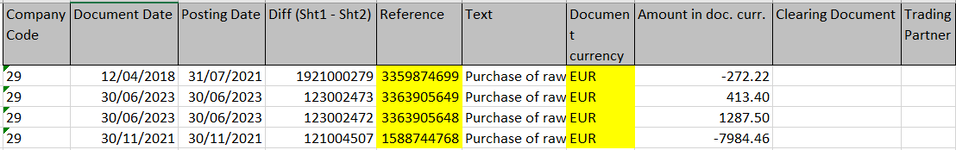Hello Team,
i need to reconcile two sets of data and match them side by side on same sheet , the data are on different sheet
Is there any macro to facilitate this tasks instead of using formulaes (lookup)
Sheet 1

Sheet 2

The common data are in the column D in ''sheet 1'' and Column E in ''sheet 2'' , with same reference number and as well as column G in both sheet, where currency must be same as well
Same need to be reconciled side by side (in another sheet) , where possible match are at the top and difference highlighted in red front at the bottom
Result need to be in other sheet (sheet 3) like below sheet
Sheet 3

i need to reconcile two sets of data and match them side by side on same sheet , the data are on different sheet
Is there any macro to facilitate this tasks instead of using formulaes (lookup)
Sheet 1
Sheet 2
The common data are in the column D in ''sheet 1'' and Column E in ''sheet 2'' , with same reference number and as well as column G in both sheet, where currency must be same as well
Same need to be reconciled side by side (in another sheet) , where possible match are at the top and difference highlighted in red front at the bottom
Result need to be in other sheet (sheet 3) like below sheet
Sheet 3