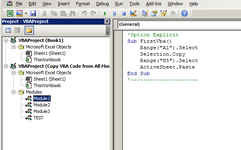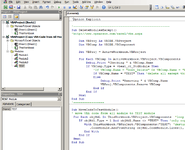Based on VBA code provided by
@JEC, try the following idea (maybe it will help)
In the first step, turn ON "Trust Location"
File -> Options -> Trust Center -> Trust Center Settings...-> Macro Settings (Left menu) -> 'Check ON' "Trust access to the vba project object model"
Hi I am reading about macro settings and found this link about the option [] trust access to the vba project Mine is not check and I ran many small macros without problem so far. I read what is explained below but did not understand it well. Could you please explain to me why I need this...

www.mrexcel.com
NOTE! - I think this is a potential security risk, so 'turn it OFF' after the job is done.
In the VBE (Alt+F11) - > Tools -> References -> 'Check ON' next
-
"Microsoft Scripting Runtime"
and
-
"Microsoft Visual Basic for Applications Extensibility 5.3"
This two VBA codes copy to the 'TEST' Module
Copy VBA code from all modules to the "Test" module.
Code:
'Option Explicit
Sub CopyCodeToTestModule()
' copy VBA code from all module to TEST module
For Each objMdl In ThisWorkbook.VBProject.VBComponents 'loop through VBcomponents
If objMdl.Type = 1 And objMdl.Name <> "TEST" Then 'only copy if it's a module and not named as "Test"
With ThisWorkbook.VBProject.VBComponents("TEST") 'destination of all macro's
.CodeModule.AddFromString objMdl.CodeModule.Lines(1, objMdl.CodeModule.CountOfLines) 'copy all lines from a module to the "test" module
End With
End If
Next
End Sub
Remove all modules except the 'TEST' module.
Code:
Sub DeleteModulesExcept()
'http://www.cpearson.com/excel/vbe.aspx
Dim VBProj As VBIDE.VBProject
Dim VBComp As VBIDE.VBComponent
Set VBProj = ActiveWorkbook.VBProject
For Each VBComp In ActiveWorkbook.VBProject.VBComponents
Debug.Print "Checking " & VBComp.Name
If VBComp.Type = vbext_ct_StdModule Then
'If VBComp.Name = "Dont_Delete" Or VBComp.Name = "Module2" Then 'delete all except this modules
If VBComp.Name = "TEST" Then 'delete all except this module
Else
Debug.Print "Removing " & VBComp.Name
VBProj.VBComponents.Remove VBComp
End If
End If
Next
End Sub
Do the following: (Perform these actions separately in the specified order)
1. Run CopyCodeToTestModule
2. Run DeleteModulesExcept
Note! Pay attention to "Option Explicit". Only one may be in one module.
After the job is done, delete these two VBA codes from the TEST module,
then turn OFF "Trust access to the vba project object model".
PS.
I'm not sure if everything is according to Excel rules, but this works for me.