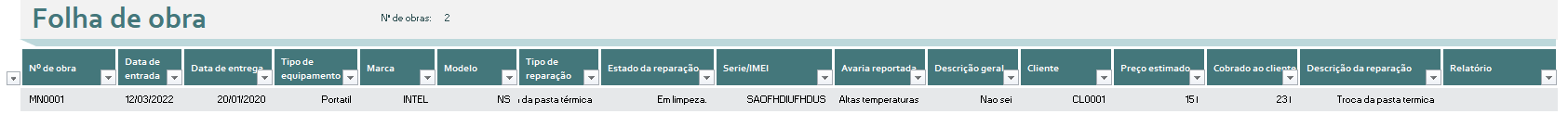Hi. I'm just new to VBA and I'm just wondering if someone can help me in writing a macro code for below:
When choosing the right id and clicking the button "Atualizar" it should automatically fill those cells with the data of another worksheet



It should see CL0001 and insert the name of client on the main worksheet
Thank you in advance.
When choosing the right id and clicking the button "Atualizar" it should automatically fill those cells with the data of another worksheet
It should see CL0001 and insert the name of client on the main worksheet
Thank you in advance.