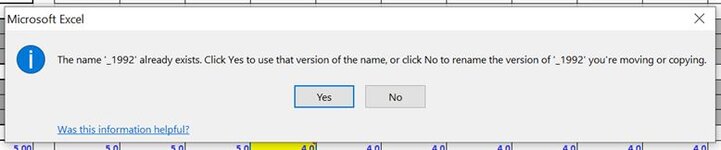I am hoping someone can explain why I am getting an error message when I copy a tab. I have attached the message. I have to click the "YES" button it seems like a hundred times for the command message to go away. What causes this? What is the fix? Clicking No is not an option either. Thanks in advance to anyone that can help me out. 
-
If you would like to post, please check out the MrExcel Message Board FAQ and register here. If you forgot your password, you can reset your password.
You are using an out of date browser. It may not display this or other websites correctly.
You should upgrade or use an alternative browser.
You should upgrade or use an alternative browser.
Moving or Copying tab error messages
- Thread starter Katstang
- Start date
Excel Facts
What is =ROMAN(40) in Excel?
The Roman numeral for 40 is XL. Bill "MrExcel" Jelen's 40th book was called MrExcel XL.
VBE313
Well-known Member
- Joined
- Mar 22, 2019
- Messages
- 686
- Office Version
- 365
- Platform
- Windows
If you put in your code at the top...
and then at the bottom
VBA Code:
Application.EnableEvents = false
Application.DisplayAlerts = falseand then at the bottom
VBA Code:
Application.EnableEvents = true
Application.DisplayAlerts = true
Upvote
0
Fluff
MrExcel MVP, Moderator
- Joined
- Jun 12, 2014
- Messages
- 90,657
- Office Version
- 365
- Platform
- Windows
It really depends on how those names are being used.
One way would be delete them & then re-create them with worksheet scope, but that may require a lot of work to get the workbook working again.
One way would be delete them & then re-create them with worksheet scope, but that may require a lot of work to get the workbook working again.
Upvote
0
Solution
Similar threads
- Replies
- 4
- Views
- 250
- Solved
- Replies
- 1
- Views
- 123
- Replies
- 1
- Views
- 190