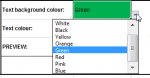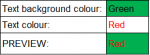kroshka2020
New Member
- Joined
- Jan 28, 2020
- Messages
- 3
- Office Version
- 365
- Platform
- Windows
Hi, the issue that I am having is that I have two cells - one of them has a conditional setting where if you select lets say green from the list, it colours the background of that cell green, then the second also has a conditional setting where you select from the list a colour, lets say red, it colours the text in red. What I need to do is to combine both of those (green background and red text) into another cell in the same sheet. Thanks heaps!