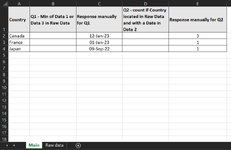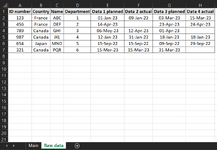I want to first be sorry for the image, I tried the XL2BB but microsoft blocks it and I cannot use it.
In the image 1 I have added the table I would like to fill and the formula I am searching. The image 2 is the sheet where the raw data is.
Hope this make sense, thank you in advance
In the image 1 I have added the table I would like to fill and the formula I am searching. The image 2 is the sheet where the raw data is.
Q1 - I want for the country in Sheet 1 to find the min value in column E or G of that country in Sheet 2
Q2 - I want to count for the country in Sheet 1 all the rows that includes a date for that country in Sheet 2 for Column F
Hope this make sense, thank you in advance