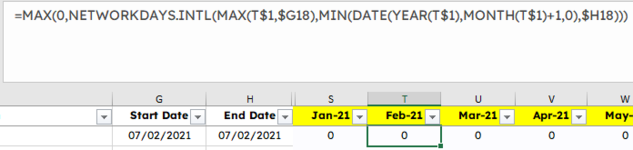=MAX(0,NETWORKDAYS(MAX(S$1,$G18),MIN(DATE(YEAR(S$1),MONTH(S$1)+1,0),$H18)))
In columns G & H I have the start and end dates respectively for when someone is absent from work. Columns S:AD have dates in them (the start of every month, Jan-Dec 2021.
The above formula is picking up the work days in between the dates when there is more than one day in between, but instances where the person is off for only 1 day just result in a "0", e.g. 07/02/2021 (Start), 07/02/2021 (End).
Maybe I need to create a helper column?? Any help is greatly appreciated.
In columns G & H I have the start and end dates respectively for when someone is absent from work. Columns S:AD have dates in them (the start of every month, Jan-Dec 2021.
The above formula is picking up the work days in between the dates when there is more than one day in between, but instances where the person is off for only 1 day just result in a "0", e.g. 07/02/2021 (Start), 07/02/2021 (End).
Maybe I need to create a helper column?? Any help is greatly appreciated.