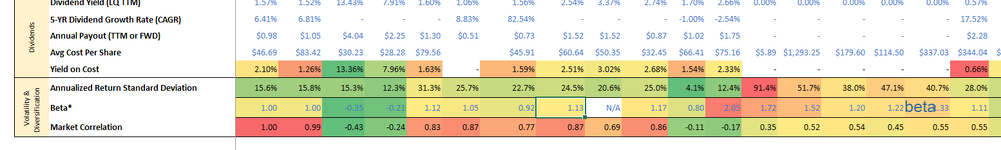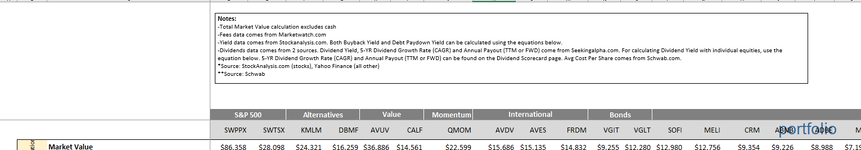Has anyone ever run into an issue like this? I have two named ranges (beta, portfolio) for a row of cells and now I'm getting this weird text that is showing up over some of the cells in each named range. I have no idea how to resolve this issue. I'm attaching screenshots below, but also happy to provide the excel sheet if needed.
Thanks for any help and Happy New Year!
EDIT: When I delete the named range, the text error goes away. When I rename it, it comes back.
Thanks for any help and Happy New Year!
EDIT: When I delete the named range, the text error goes away. When I rename it, it comes back.
Attachments
Last edited: