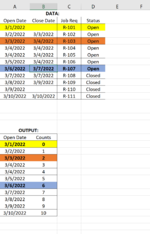Hi Team,
I have no idea of how to write a DAX for the below situation. At least a hint would give me the right direction.
In the image, the 1st table refers to the data table. It has 2 date columns and 2 text columns
In the output, for each row I want it to count the number of records that are present before Open Date column and Close Date can be blank or after the value in current cell of Open Date.
An Example would make it clear
Example 1:
In First row of output(Highlighted in yellow), For 1st march counts is 0 because in data table there is no rows on or before 1st march.
Example 2:
In Third row of output(Highlighted in Orange), For 3rd march counts is 2 because in data table there is 2 rows on or before 3rd march and close date is after 3rd march
Example 3:
In Sixth row of output(Highlighted in Blue), For 6th march counts is 6 because in data table there is 6 rows on or before 6th march and close date is after 6th March
I have no idea of how to write a DAX for the below situation. At least a hint would give me the right direction.
In the image, the 1st table refers to the data table. It has 2 date columns and 2 text columns
In the output, for each row I want it to count the number of records that are present before Open Date column and Close Date can be blank or after the value in current cell of Open Date.
An Example would make it clear
Example 1:
In First row of output(Highlighted in yellow), For 1st march counts is 0 because in data table there is no rows on or before 1st march.
Example 2:
In Third row of output(Highlighted in Orange), For 3rd march counts is 2 because in data table there is 2 rows on or before 3rd march and close date is after 3rd march
Example 3:
In Sixth row of output(Highlighted in Blue), For 6th march counts is 6 because in data table there is 6 rows on or before 6th march and close date is after 6th March