Hi, I have shift calendar template from this site
I am a bit puzzled to explain so I will use the following image below:
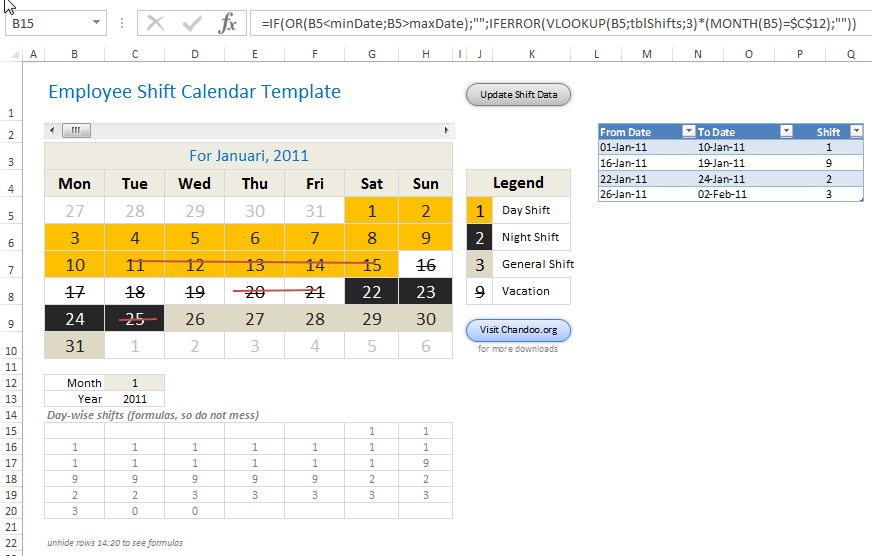
Based the image, I have schedule like this:
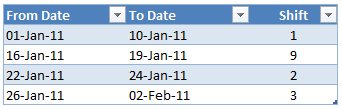
Then if I see highlight in the calendar, I get wrong highlight (I marked with a red horizontal line). The range in red horizontal line should not be highlighted. The problem is with this formula:
<mindate;b5><mindate;b5><mindate;b5><mindate;b5><mindate;b5><mindate;b5>
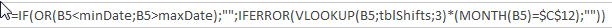
Can anyone here help me to fix the formula so I get highlight to work properly like I want?
If you need file, here example file that I edited:
https://www.dropbox.com/s/ixq14dqoondegvu/shift-calendar-template-EDIT.xlsx?dl=0
Thanks..</mindate;b5></mindate;b5></mindate;b5></mindate;b5></mindate;b5></mindate;b5>
I am a bit puzzled to explain so I will use the following image below:
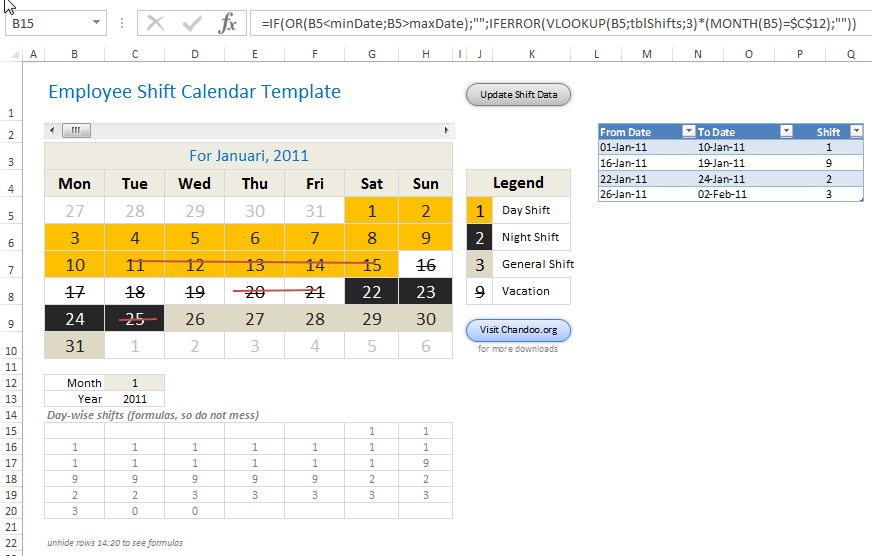
Based the image, I have schedule like this:
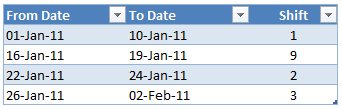
Then if I see highlight in the calendar, I get wrong highlight (I marked with a red horizontal line). The range in red horizontal line should not be highlighted. The problem is with this formula:
<mindate;b5><mindate;b5><mindate;b5><mindate;b5><mindate;b5><mindate;b5>
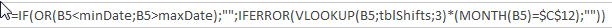
Can anyone here help me to fix the formula so I get highlight to work properly like I want?
If you need file, here example file that I edited:
https://www.dropbox.com/s/ixq14dqoondegvu/shift-calendar-template-EDIT.xlsx?dl=0
Thanks..</mindate;b5></mindate;b5></mindate;b5></mindate;b5></mindate;b5></mindate;b5>





