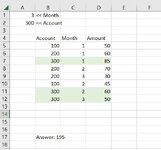Hi everyone,
As always, I appreciate any and all help - this board has been a lifesaver.
I understand the plugin for the data set is preferred, but I'm using a work-issued laptop at the moment and apologize for only the snip image.
I am looking for help in building yet another formula this time that looks at 2 pieces of criteria and summarizes the activity.
In this example, I would like a formula that looks at cell A2 "Account" and summaries the total activity through the month in cell A1.
In this case, it would be Account 300 through month 3 for a total of 195 (so month 1, 2, 3, etc..)
This sample data set is laid out exactly the same as my current problem.
Again, thank you in advance!
As always, I appreciate any and all help - this board has been a lifesaver.
I understand the plugin for the data set is preferred, but I'm using a work-issued laptop at the moment and apologize for only the snip image.
I am looking for help in building yet another formula this time that looks at 2 pieces of criteria and summarizes the activity.
In this example, I would like a formula that looks at cell A2 "Account" and summaries the total activity through the month in cell A1.
In this case, it would be Account 300 through month 3 for a total of 195 (so month 1, 2, 3, etc..)
This sample data set is laid out exactly the same as my current problem.
Again, thank you in advance!