Jobb1Excel
New Member
- Joined
- Oct 17, 2023
- Messages
- 22
- Office Version
- 365
- Platform
- Windows
Hey, im looking for a formula that finds the amount of TMR from my other sheet
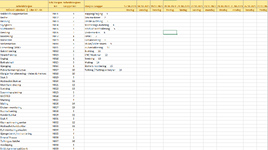
^^ That sheet will look up information from the other sheet
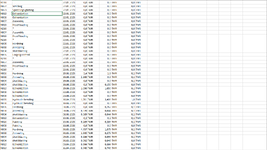
I want the formula to be under each date and to search for the Nxxx number so like under all the dates i want it to look up N0003 and the date of that day and display the total number of TMR from the other sheet.
What will this be used for? TMR = Hours and the sheet i want information from is a report over time spent on each machine (each machine has its own Nxxx number in the report). So im trying to get the numbers of TMR(hours) each machine has been producing on each date of the month.
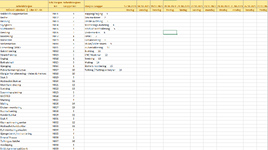
^^ That sheet will look up information from the other sheet
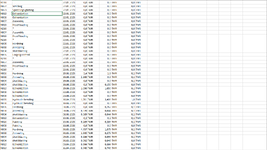
I want the formula to be under each date and to search for the Nxxx number so like under all the dates i want it to look up N0003 and the date of that day and display the total number of TMR from the other sheet.
What will this be used for? TMR = Hours and the sheet i want information from is a report over time spent on each machine (each machine has its own Nxxx number in the report). So im trying to get the numbers of TMR(hours) each machine has been producing on each date of the month.





