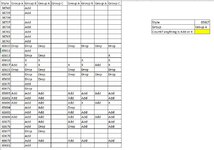needhelpwithexcel1
New Member
- Joined
- Feb 18, 2021
- Messages
- 2
- Office Version
- 365
- Platform
- Windows
I need your help! It's been awhile since I wrote advanced formulas. I believe I need to do a countif index match array formula?!?!
I am trying to count anything within the range that has "add" or "x" and also style "65617" and "Group A". Please see photo!
I am trying to count anything within the range that has "add" or "x" and also style "65617" and "Group A". Please see photo!