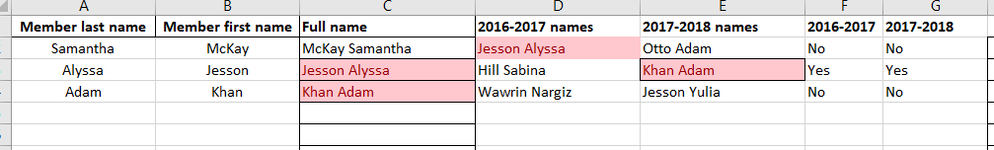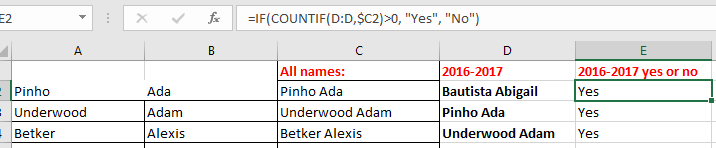new2excel__12
New Member
- Joined
- Aug 17, 2022
- Messages
- 14
- Office Version
- 365
- Platform
- Windows
- Web
I have a list of all of the members of our company, and I also have 7 other lists (2016-2022) of all members that renewed their membership each year. I need to go through each of these lists, compare it to the main list, create new columns for each year, and put "yes" for the people that renewed their membership in each year.
I tried conditional formatting, found duplicates, and manually put yes under each name, but is there a faster way? I want to avoid going through each list and putting yes under each duplicate. Thanks a lot in advance!!
I tried conditional formatting, found duplicates, and manually put yes under each name, but is there a faster way? I want to avoid going through each list and putting yes under each duplicate. Thanks a lot in advance!!