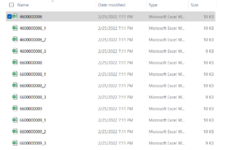I have a project which requires me to split data and then merge workbooks. I need to then take every four workbooks in one file and combine them in to one workbook with the name of the first. In the image, I need to move 460000006_1, 460000006_2 and 460000006_3 in to the first workbook 460000006. Then I need to repeat that activity for the entire sequence of the file. There is over 25,000 records total so I don't want to have to do this by selecting each 4 workbooks. Can anyone help?
-
If you would like to post, please check out the MrExcel Message Board FAQ and register here. If you forgot your password, you can reset your password.
You are using an out of date browser. It may not display this or other websites correctly.
You should upgrade or use an alternative browser.
You should upgrade or use an alternative browser.
Need to combine every 4 workbooks in to one
- Thread starter WB02
- Start date
Excel Facts
Highlight Duplicates
Home, Conditional Formatting, Highlight Cells, Duplicate records, OK to add pink formatting to any duplicates in selected range.
Similar threads
- Replies
- 1
- Views
- 199
- Replies
- 4
- Views
- 140
- Solved
- Replies
- 33
- Views
- 722
- Replies
- 7
- Views
- 404
- Replies
- 4
- Views
- 509