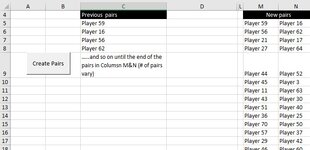Hi everyone, Im looking for some VBA help to copy data from multiple columns to a single column in a specific order for a Pool Tournament spreadsheet Im working on. In the example Pic, I have pairs of names in Column M&N (generated by a Macro). Player 59 and Player 16 are a pair for example. I want to copy the pairs from M5&N5 to column C in C5&C6 and so on down the list, appending all the pairs to the end of the values already in Column C. The number of pairs in Columns M&N will vary as players drop out . I need the data in Column C to be values and not a formula. The idea is the pairs in Column C are the previous pairs to not repeat. Im limited to this format by the Random Pairs VBA script that im currently using. Any help would be appreciated.
Tks
Tks