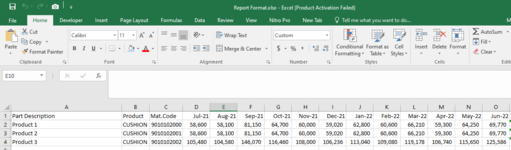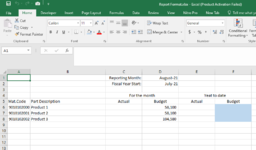mfarhankhan87
New Member
- Joined
- Sep 17, 2021
- Messages
- 2
- Office Version
- 2019
- 2016
- 2010
- Platform
- Windows
Hello Everyone,
I hope everyone is doing great. I need to show sum of multiple columns based on months in the summary sheet under year to date columns (highlighted in light blue).
I have applied the formula for the reporting month, now I want to show the sum of July+August, if August is selected in the reporting month Cell, or, July+August+September if September is selected and so on.
I have tried different formulas but I am unable to get any result on this. Can somebody help me out in developing a formula for this issue?
screenshots are attached for your references.
I would be really thankful.
Best Wishes.
Farhan
I hope everyone is doing great. I need to show sum of multiple columns based on months in the summary sheet under year to date columns (highlighted in light blue).
I have applied the formula for the reporting month, now I want to show the sum of July+August, if August is selected in the reporting month Cell, or, July+August+September if September is selected and so on.
I have tried different formulas but I am unable to get any result on this. Can somebody help me out in developing a formula for this issue?
screenshots are attached for your references.
I would be really thankful.
Best Wishes.
Farhan