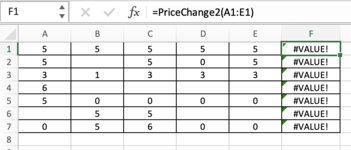billigee
New Member
- Joined
- Sep 18, 2020
- Messages
- 24
- Office Version
- 365
- 2016
- 2013
- Platform
- Windows
- Mobile
- Web
Dear All,
I am working with a sheet where there is a cost of products for 5 months from column A to E, I want to check if there is any change in price in any month then it should mention CHANGED in column F or UNCHANGED in column F
the criteria is TRUE figure (UNCHANGED) is
if amount in all 5 columns is same
if amount of 1 column is blank or zero and other 4 column are same
if amount of more than 1 column is blank or zero and rest of columns are same
Then the result should be UNCHANGED
otherwise it should mentioned CHANGED
to make it more clear see snapshot

Thankyou
I am working with a sheet where there is a cost of products for 5 months from column A to E, I want to check if there is any change in price in any month then it should mention CHANGED in column F or UNCHANGED in column F
the criteria is TRUE figure (UNCHANGED) is
if amount in all 5 columns is same
if amount of 1 column is blank or zero and other 4 column are same
if amount of more than 1 column is blank or zero and rest of columns are same
Then the result should be UNCHANGED
otherwise it should mentioned CHANGED
to make it more clear see snapshot
Thankyou