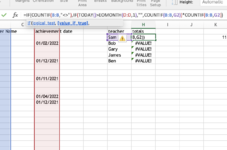Wishmaster89
Board Regular
- Joined
- Jan 10, 2022
- Messages
- 77
- Office Version
- 2021
- 2019
- 2016
- Platform
- Windows
- MacOS
Hi Everyone
This is my first post here.
I have a formula where i am a list of learners, teacher names and an acheivement date. What i want to do is count how many learners are assigned to each teacher, thats the easy part -
If the learner does have an achievement date they need to stay in the teachers total figures until 1 month after their achievement date.
So column H needs to do a count of learners with no achievement date and those with an achievement date and up to 1 month after. Here is my attempt so far. Do i need to use Let?
On a separate note, can anyone please tell me why "value is false" in the formula bar is always greyed out, it happens all the time for me, I am using Mac OS version.
This is my first post here.
I have a formula where i am a list of learners, teacher names and an acheivement date. What i want to do is count how many learners are assigned to each teacher, thats the easy part -
Excel Formula:
=COUNTIF(B:B,G2)If the learner does have an achievement date they need to stay in the teachers total figures until 1 month after their achievement date.
So column H needs to do a count of learners with no achievement date and those with an achievement date and up to 1 month after. Here is my attempt so far. Do i need to use Let?
Excel Formula:
=IF(COUNTIF(B:B,"<>"),IF(TODAY()>EOMONTH(D:D,1),"",COUNTIF(B:B,G2)),COUNTIF(B:B,G2))| Formula_v2.xlsx | ||||||||||
|---|---|---|---|---|---|---|---|---|---|---|
| A | B | C | D | E | F | G | H | |||
| 1 | learner ID | Teacher Name | achievement date | teacher | totals | |||||
| 2 | 1 | Sam | Sam | #VALUE! | ||||||
| 3 | 2 | Sam | 2/1/22 | Bob | #VALUE! | |||||
| 4 | 3 | Bob | Gary | #VALUE! | ||||||
| 5 | 4 | Bob | James | #VALUE! | ||||||
| 6 | 5 | Gary | 12/1/21 | Ben | #VALUE! | |||||
| 7 | 6 | Bruce | ||||||||
| 8 | 7 | Gary | ||||||||
| 9 | 8 | Gary | 11/1/21 | |||||||
| 10 | 9 | Bruce | ||||||||
| 11 | 10 | Sam | ||||||||
| 12 | 11 | James | 4/1/22 | |||||||
| 13 | 12 | Ben | 12/1/21 | |||||||
| 14 | ||||||||||
Sheet1 | ||||||||||
| Cell Formulas | ||
|---|---|---|
| Range | Formula | |
| H2:H5 | H2 | =IF(COUNTIF(B:B,"<>"),IF(TODAY()>EOMONTH(D:D,1),"",COUNTIF(B:B,G2)),COUNTIF(B:B,G2)) |
| H6 | H6 | =IF(COUNTIF(B:B,"<>"),IF(TODAY()>EOMONTH(D:D,1),"",COUNTIF(B:B,G6))*COUNTIF(B:B,G6)) |
On a separate note, can anyone please tell me why "value is false" in the formula bar is always greyed out, it happens all the time for me, I am using Mac OS version.
Attachments
Last edited by a moderator: