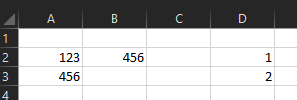Hi all,
I'm kind of new to this and trying to write a script that will target data from a different row in the event there is an entry in a specific column of the current row being searched by VLOOKUP
Here is what I'm currently doing, which works if there is no secondary search.
Current script below
=IF(D416="","",VLOOKUP(D416,'Item Browse'!A:AK,37,FALSE))*N416
Script does the following;
If Item# is nothing then nothing is entered
then
If Item# is something then look for Item# in item browse sheet, columns A through AK
then
If found then input column 37 into cell
then
If not found then false
then
Multiply by cell n(column)
Trying to make script do the following;
If Item# is nothing then nothing is entered
then
If Item# is something then look for Item# in item browse sheet, columns A through AK
then
If routing code is something then look for item # in routing code(column) in item browse sheet, columns A through AK
then
If found then input column 37 into cell
then
If not found then false
then
Multiply by cell n(column)
Any help would be greatly appreciated!
I'm kind of new to this and trying to write a script that will target data from a different row in the event there is an entry in a specific column of the current row being searched by VLOOKUP
Here is what I'm currently doing, which works if there is no secondary search.
Current script below
=IF(D416="","",VLOOKUP(D416,'Item Browse'!A:AK,37,FALSE))*N416
Script does the following;
If Item# is nothing then nothing is entered
then
If Item# is something then look for Item# in item browse sheet, columns A through AK
then
If found then input column 37 into cell
then
If not found then false
then
Multiply by cell n(column)
Trying to make script do the following;
If Item# is nothing then nothing is entered
then
If Item# is something then look for Item# in item browse sheet, columns A through AK
then
If routing code is something then look for item # in routing code(column) in item browse sheet, columns A through AK
then
If found then input column 37 into cell
then
If not found then false
then
Multiply by cell n(column)
Any help would be greatly appreciated!