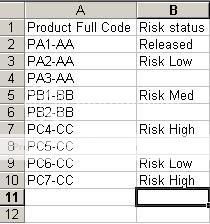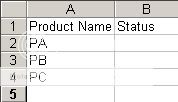-
If you would like to post, please check out the MrExcel Message Board FAQ and register here. If you forgot your password, you can reset your password.
You are using an out of date browser. It may not display this or other websites correctly.
You should upgrade or use an alternative browser.
You should upgrade or use an alternative browser.
New to excel VBA : Need guidance
- Thread starter xtinct
- Start date
try this
Code:
Sub test()
Dim dic As Object, a, i As Long, z As String, myStatus, e, x, y
Dim Status1 As Integer, Status2 As Integer, ii As Integer
Set dic = CreateObject("Scripting.Dictionary")
dic.comparemode = vbTextCompare
myStatus = Array("Released","Low","Med","High","EOL")
a = Workbooks("example1.xls").Sheets("Sheet1").Range("a1").CurrentRegion.Value
For i = 2 To UBound(a,1)
z = Left(a(i,1),InStr(a(i,1),"-")-1)
If Not dic.exists(z) Then
For ii = 0 To UBound(myStatus)
If InStr(1,a(i,2),myStatus(ii),1)>0 Then Status1 = ii + 1 : Exit For
Next
For ii = 0 To UBound(myStatus)
If InStr(1,a(i,3),myStatus(ii),1)>0 Then Status2 = ii + 1 : Exit For
Next
dic.add z, WorksheetFunction.Max(Status1,Status2)
Else
For ii = 0 To UBound(myStatus)
If InStr(1,a(i,2),myStatus(ii),1)>0 Then Statsu1 = ii + 1 : Exit For
Next
For ii = 0 To UBound(myStatus)
If InStr(1,a(i,3),myStatsu(ii),1)>0 Then Status2 = ii + 1 : Exit For
Next
dic(z) = WorksheetFunction.Max(dic(z),Status1,Status2)
End If
Status1 = 0 : Status2 = 0
Next
Erase a : x = dic.keys : y = dic.items : Set dic = Nothing
With Workbooks("example2.xls").Sheets("Sheet1")
For Each r In .Range("b1",.Range("b" & Rows.Count).End(xlUp))
For i = 0 To UBound(x)
If InStr(x(i),r.Value) = 1 Then
r.Offset(,6).Value = myStatus(y(i)-1)
Exit For
End If
Next
Next
End With
End Sub
Upvote
0
Excel Facts
Does the VLOOKUP table have to be sorted?
No! when you are using an exact match, the VLOOKUP table can be in any order. Best-selling items at the top is actually the best.
After your PM
You need to adjust the line of
If you have example2.xls code have more/less than 1st 6 characters of example1.xls
You need to adjust the line of
Code:
z = Left(a(i,1),6)
Code:
Sub test()
Dim dic As Object, a, i As Long, z As String, myStatus, e, x, y
Dim Status1 As Integer, Status2 As Integer, ii As Integer
Set dic = CreateObject("Scripting.Dictionary")
dic.comparemode = vbTextCompare
myStatus = Array("Released","Low","Med","High","EOL")
a = Workbooks("example1.xls").Sheets("Sheet1").Range("a1").CurrentRegion.Value
For i = 2 To UBound(a,1)
z = Left(a(i,1),6) '<- adjust here if needed
If Not dic.exists(z) Then
For ii = 0 To UBound(myStatus)
If InStr(1,a(i,2),myStatus(ii),1)>0 Then Status1 = ii + 1 : Exit For
Next
For ii = 0 To UBound(myStatus)
If InStr(1,a(i,3),myStatus(ii),1)>0 Then Status2 = ii + 1 : Exit For
Next
dic.add z, WorksheetFunction.Max(Status1,Status2)
Else
For ii = 0 To UBound(myStatus)
If InStr(1,a(i,2),myStatus(ii),1)>0 Then Statsu1 = ii + 1 : Exit For
Next
For ii = 0 To UBound(myStatus)
If InStr(1,a(i,3),myStatsu(ii),1)>0 Then Status2 = ii + 1 : Exit For
Next
dic(z) = WorksheetFunction.Max(dic(z),Status1,Status2)
End If
Status1 = 0 : Status2 = 0
Next
Erase a : x = dic.keys : y = dic.items : Set dic = Nothing
With Workbooks("example2.xls").Sheets("Sheet1")
For Each r In .Range("b1",.Range("b" & Rows.Count).End(xlUp))
For i = 0 To UBound(x)
If InStr(x(i),r.Value) = 1 Then
r.Offset(,6).Value = myStatus(y(i)-1)
Exit For
End If
Next
Next
End With
End Sub
Upvote
0
Similar threads
- Question
- Replies
- 0
- Views
- 147
- Question
- Replies
- 2
- Views
- 509
- Solved
- Replies
- 4
- Views
- 611
- Question
- Replies
- 1
- Views
- 251