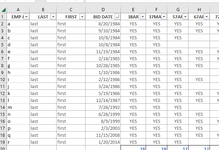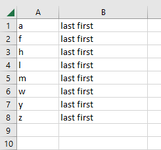Data is simplified and/or removed for privacy. I'm attempting to extract data from our training records and compile the info into spreadsheets so that I can track who needs certain courses.
First screenshot shows basic layout of sheets/books. Second screenshot is how the data is extracted.
What I'm trying to do, is that if A1 in book 1, matches any cell in A in book 2, then I need it to return a YES in a specific column in book 1.
Ideally, I'd like to be able to delete book 2 when I'm done, if possible.
Thanks!
First screenshot shows basic layout of sheets/books. Second screenshot is how the data is extracted.
What I'm trying to do, is that if A1 in book 1, matches any cell in A in book 2, then I need it to return a YES in a specific column in book 1.
Ideally, I'd like to be able to delete book 2 when I'm done, if possible.
Thanks!