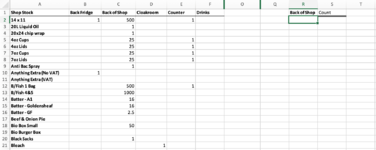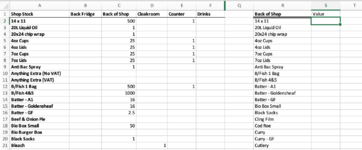Hi, I'm hoping someone here can help me. I am trying to return the cells that have a value in column A if R1 matches with the corresponding table header. I think an array index match formula is the way to go but I can't seem to get my head around it.
-
If you would like to post, please check out the MrExcel Message Board FAQ and register here. If you forgot your password, you can reset your password.
You are using an out of date browser. It may not display this or other websites correctly.
You should upgrade or use an alternative browser.
You should upgrade or use an alternative browser.
Not sure where to start...
- Thread starter Hartley16
- Start date
-
- Tags
- index match array
Excel Facts
Eric W
MrExcel MVP
- Joined
- Aug 18, 2015
- Messages
- 13,003
Welcome to MrExcel!
Your question is not entirely clear, but maybe something like this?
Your question is not entirely clear, but maybe something like this?
| Book4 | |||||||||||||||||||||
|---|---|---|---|---|---|---|---|---|---|---|---|---|---|---|---|---|---|---|---|---|---|
| A | B | C | D | E | F | O | Q | R | S | ||||||||||||
| 1 | Shop Stock | Back Fridge | Back of Shop | Cloakroom | Counter | Drinks | Back of Shop | Count | |||||||||||||
| 2 | A | 500 | 1 | A | 15 | ||||||||||||||||
| 3 | B | 1 | B | ||||||||||||||||||
| 4 | C | 1 | C | ||||||||||||||||||
| 5 | D | 25 | 1 | D | |||||||||||||||||
| 6 | E | 25 | 1 | E | |||||||||||||||||
| 7 | F | 25 | 1 | F | |||||||||||||||||
| 8 | G | 25 | 1 | G | |||||||||||||||||
| 9 | H | 1 | H | ||||||||||||||||||
| 10 | I | 1 | K | ||||||||||||||||||
| 11 | J | L | |||||||||||||||||||
| 12 | K | 500 | 1 | M | |||||||||||||||||
| 13 | L | 1000 | N | ||||||||||||||||||
| 14 | M | 16 | O | ||||||||||||||||||
| 15 | N | 16 | Q | ||||||||||||||||||
| 16 | O | 2.5 | S | ||||||||||||||||||
| 17 | P | ||||||||||||||||||||
| 18 | Q | 50 | |||||||||||||||||||
| 19 | R | ||||||||||||||||||||
| 20 | S | 1 | |||||||||||||||||||
| 21 | T | 1 | |||||||||||||||||||
Sheet3 | |||||||||||||||||||||
| Cell Formulas | ||
|---|---|---|
| Range | Formula | |
| R2:R16 | R2 | =FILTER(A2:A21,INDEX(B2:F21,0,MATCH(R1,B1:F1,0))<>"") |
| S2 | S2 | =ROWS(R2#) |
| Dynamic array formulas. | ||
Upvote
0
Solution
Thanks Eric, that's exactly what I was looking for!Welcome to MrExcel!
Your question is not entirely clear, but maybe something like this?
Book4
A B C D E F O Q R S 1 Shop Stock Back Fridge Back of Shop Cloakroom Counter Drinks Back of Shop Count 2 A 500 1 A 15 3 B 1 B 4 C 1 C 5 D 25 1 D 6 E 25 1 E 7 F 25 1 F 8 G 25 1 G 9 H 1 H 10 I 1 K 11 J L 12 K 500 1 M 13 L 1000 N 14 M 16 O 15 N 16 Q 16 O 2.5 S 17 P 18 Q 50 19 R 20 S 1 21 T 1
Cell Formulas Range Formula R2:R16 R2 =FILTER(A2:A21,INDEX(B2:F21,0,MATCH(R1,B1:F1,0))<>"") S2 S2 =ROWS(R2#) Dynamic array formulas.
Upvote
0
I now need to return the appropriate value for each item into column S so S2 should be 500, S3 should be 1 etc. What formula could I use for this?Glad we could help! Thanks for the update.
Thanks for your help, I'm new to this
Attachments
Upvote
0
Eric W
MrExcel MVP
- Joined
- Aug 18, 2015
- Messages
- 13,003
This should work:
This can be shortened a bit with LET, but Fluff will have to help you with that if you're interested, since my version of Excel doesn't have LET yet.
| Book4 | ||||||||||||||||||||||
|---|---|---|---|---|---|---|---|---|---|---|---|---|---|---|---|---|---|---|---|---|---|---|
| A | B | C | D | E | F | O | Q | R | S | T | ||||||||||||
| 1 | Shop Stock | Back Fridge | Back of Shop | Cloakroom | Counter | Drinks | Back of Shop | Count | ||||||||||||||
| 2 | A | 500 | 1 | A | 500 | 15 | ||||||||||||||||
| 3 | B | 1 | B | 1 | ||||||||||||||||||
| 4 | C | 1 | C | 1 | ||||||||||||||||||
| 5 | D | 25 | 1 | D | 25 | |||||||||||||||||
| 6 | E | 25 | 1 | E | 25 | |||||||||||||||||
| 7 | F | 25 | 1 | F | 25 | |||||||||||||||||
| 8 | G | 25 | 1 | G | 25 | |||||||||||||||||
| 9 | H | 1 | H | 1 | ||||||||||||||||||
| 10 | I | 1 | K | 500 | ||||||||||||||||||
| 11 | J | L | 1000 | |||||||||||||||||||
| 12 | K | 500 | 1 | M | 16 | |||||||||||||||||
| 13 | L | 1000 | N | 16 | ||||||||||||||||||
| 14 | M | 16 | O | 2.5 | ||||||||||||||||||
| 15 | N | 16 | Q | 50 | ||||||||||||||||||
| 16 | O | 2.5 | S | 1 | ||||||||||||||||||
| 17 | P | |||||||||||||||||||||
| 18 | Q | 50 | ||||||||||||||||||||
| 19 | R | |||||||||||||||||||||
| 20 | S | 1 | ||||||||||||||||||||
| 21 | T | 1 | ||||||||||||||||||||
Sheet3 | ||||||||||||||||||||||
| Cell Formulas | ||
|---|---|---|
| Range | Formula | |
| R2:S16 | R2 | =FILTER(CHOOSE({1,2},A2:A21,INDEX(B2:F21,0,MATCH(R1,B1:F1,0))),INDEX(B2:F21,0,MATCH(R1,B1:F1,0))<>"") |
| T2 | T2 | =ROWS(R2#) |
| Dynamic array formulas. | ||
This can be shortened a bit with LET, but Fluff will have to help you with that if you're interested, since my version of Excel doesn't have LET yet.
Upvote
0
lrobbo314
Well-known Member
- Joined
- Jul 14, 2008
- Messages
- 3,927
- Office Version
- 365
- Platform
- Windows
Using 'Let'.
| ExpandIP.xlsm | ||||||||||||||||||||||
|---|---|---|---|---|---|---|---|---|---|---|---|---|---|---|---|---|---|---|---|---|---|---|
| A | B | C | D | E | F | G | N | O | P | Q | R | S | T | |||||||||
| 1 | Shop Stock | Back Fridge | Back of Shop | Cloakroom | Counter | Drinks | Back of Shop | # | Count | |||||||||||||
| 2 | 14 x 11 | 1 | 500 | 1 | 14 x 11 | 500 | 15 | |||||||||||||||
| 3 | 20L Liquid Oil | 1 | 20L Liquid Oil | 1 | ||||||||||||||||||
| 4 | 20x24 chip wrap | 1 | 20x24 chip wrap | 1 | ||||||||||||||||||
| 5 | 4 oz cups | 25 | 1 | 4 oz cups | 25 | |||||||||||||||||
| 6 | 4 oz lids | 25 | 1 | 4 oz lids | 25 | |||||||||||||||||
| 7 | 7 oz cups | 25 | 1 | 7 oz cups | 25 | |||||||||||||||||
| 8 | 7 oz lids | 25 | 1 | 7 oz lids | 25 | |||||||||||||||||
| 9 | Antu Bac Spray | 1 | Antu Bac Spray | 1 | ||||||||||||||||||
| 10 | Anything Extra (No VAT) | 1 | B/Fish 1 Bag | 500 | ||||||||||||||||||
| 11 | Anything Extra (VAT) | B/Fish 4&5 | 1000 | |||||||||||||||||||
| 12 | B/Fish 1 Bag | 500 | 1 | Batter - A1 | 16 | |||||||||||||||||
| 13 | B/Fish 4&5 | 1000 | Batter - Goldensheaf | 16 | ||||||||||||||||||
| 14 | Batter - A1 | 16 | Batter -GF | 2.5 | ||||||||||||||||||
| 15 | Batter - Goldensheaf | 16 | Bio Box Small | 50 | ||||||||||||||||||
| 16 | Batter -GF | 2.5 | Black Sacks | 1 | ||||||||||||||||||
| 17 | Beef & Onion Pue | Total: | 2188.5 | |||||||||||||||||||
| 18 | Bio Box Small | 50 | ||||||||||||||||||||
| 19 | Bio Burger Box | |||||||||||||||||||||
| 20 | Black Sacks | 1 | 1 | |||||||||||||||||||
| 21 | Bleach | |||||||||||||||||||||
Sheet11 | ||||||||||||||||||||||
| Cell Formulas | ||
|---|---|---|
| Range | Formula | |
| R2:S17 | R2 | =LET(a,A2:A21,c,INDEX(B2:F21,,MATCH(R1,B1:F1)),tbl,FILTER(CHOOSE({1,2},a,c),c>0),IFERROR(INDEX(tbl,SEQUENCE(ROWS(tbl)+1),{1,2}),CHOOSE({1,2},"Total:",SUM(c)))) |
| T2 | T2 | =COUNT(R2#)-1 |
| Dynamic array formulas. | ||
Upvote
0
Fluff
MrExcel MVP, Moderator
- Joined
- Jun 12, 2014
- Messages
- 90,690
- Office Version
- 365
- Platform
- Windows
Another option
| +Fluff 1.xlsm | |||||||||||||||||||||
|---|---|---|---|---|---|---|---|---|---|---|---|---|---|---|---|---|---|---|---|---|---|
| A | B | C | D | E | F | G | Q | R | S | ||||||||||||
| 1 | Shop Stock | Back Fridge | Back of Shop | Cloakroom | Counter | Drinks | Back of Shop | ||||||||||||||
| 2 | A | 500 | 1 | A | 500 | ||||||||||||||||
| 3 | B | 1 | B | 1 | |||||||||||||||||
| 4 | C | 1 | C | 1 | |||||||||||||||||
| 5 | D | 25 | 1 | D | 25 | ||||||||||||||||
| 6 | E | 25 | 1 | E | 25 | ||||||||||||||||
| 7 | F | 25 | 1 | F | 25 | ||||||||||||||||
| 8 | G | 25 | 1 | G | 25 | ||||||||||||||||
| 9 | H | 1 | H | 1 | |||||||||||||||||
| 10 | I | 1 | K | 500 | |||||||||||||||||
| 11 | J | L | 1000 | ||||||||||||||||||
| 12 | K | 500 | 1 | M | 16 | ||||||||||||||||
| 13 | L | 1000 | N | 16 | |||||||||||||||||
| 14 | M | 16 | O | 2.5 | |||||||||||||||||
| 15 | N | 16 | Q | 50 | |||||||||||||||||
| 16 | O | 2.5 | S | 1 | |||||||||||||||||
| 17 | P | ||||||||||||||||||||
| 18 | Q | 50 | |||||||||||||||||||
| 19 | R | ||||||||||||||||||||
| 20 | S | 1 | |||||||||||||||||||
| 21 | T | 1 | |||||||||||||||||||
| 22 | |||||||||||||||||||||
| 23 | |||||||||||||||||||||
Data | |||||||||||||||||||||
| Cell Formulas | ||
|---|---|---|
| Range | Formula | |
| R2:S16 | R2 | =LET(Fltr,FILTER(A2:F21,(COLUMN(A1:F1)=1)+(COLUMN(A1:F1)=MATCH(R1,A1:F1,0))),FILTER(Fltr,INDEX(Fltr,,2)<>"")) |
| Dynamic array formulas. | ||
Upvote
0
Similar threads
- Solved
- Replies
- 7
- Views
- 179
- Replies
- 1
- Views
- 93
- Replies
- 2
- Views
- 85
- Question
- Replies
- 6
- Views
- 1K
- Replies
- 6
- Views
- 374