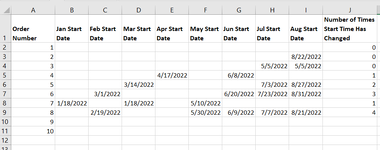NewExcelUsr
New Member
- Joined
- Sep 7, 2022
- Messages
- 2
- Office Version
- 2019
- Platform
- Windows
Hello,
I am new with excel and would like a helping hand please.
I have a spreadsheet with unique order numbers on Column A, and from Column B to Column I a date may be present; for each order number, I would like to find out how many times a date has changed. If all the date columns are blank, then I would like to display 0 as the value. If a date is entered in only one colum and all the other date columns are blank, then I would like to display 0 as the value. If a date is duplicate in any one of the date columns and all the other date columns are blank, then I would like to display 0 as the value since the date has not changed. If there are dates in only 3 columns, and the dates are different and all the other date columns are blank, then I would like to display 2 as the value. Regardless of how many times the same date (duplicate date) is shown across the date columns, it should display 0 as the value, but if the same date is entered in multiple columns, but there are different dates in other columns, then count only the ones where the date is not duplicate. In the screeshot on column J, here is how I would like the result to be.
Thank you in advance for your help!
I am new with excel and would like a helping hand please.
I have a spreadsheet with unique order numbers on Column A, and from Column B to Column I a date may be present; for each order number, I would like to find out how many times a date has changed. If all the date columns are blank, then I would like to display 0 as the value. If a date is entered in only one colum and all the other date columns are blank, then I would like to display 0 as the value. If a date is duplicate in any one of the date columns and all the other date columns are blank, then I would like to display 0 as the value since the date has not changed. If there are dates in only 3 columns, and the dates are different and all the other date columns are blank, then I would like to display 2 as the value. Regardless of how many times the same date (duplicate date) is shown across the date columns, it should display 0 as the value, but if the same date is entered in multiple columns, but there are different dates in other columns, then count only the ones where the date is not duplicate. In the screeshot on column J, here is how I would like the result to be.
Thank you in advance for your help!