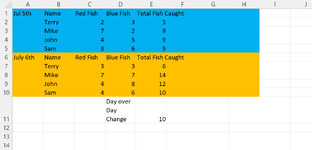MojoJojo2023
New Member
- Joined
- Aug 7, 2023
- Messages
- 6
- Office Version
- 365
- 2021
- 2019
- Platform
- Windows
Hello all!
I have a file that needs daily updates to reflect a new day with specific formatting. I am looking for a script that can find the last row used (Row 11 in the attached image), copy from the last row up to the previous days formatting (up to Row 5 in the attached image), paste over top of the last row of data used to reflect the new day, highlight what has been pasted, and then remove fill from the last row pasted. All formatting and formulas need to be maintained throughout this process.
Let me know if there is any further information I can provide, and any help you can give me would be greatly appreciated!
I have a file that needs daily updates to reflect a new day with specific formatting. I am looking for a script that can find the last row used (Row 11 in the attached image), copy from the last row up to the previous days formatting (up to Row 5 in the attached image), paste over top of the last row of data used to reflect the new day, highlight what has been pasted, and then remove fill from the last row pasted. All formatting and formulas need to be maintained throughout this process.
Let me know if there is any further information I can provide, and any help you can give me would be greatly appreciated!