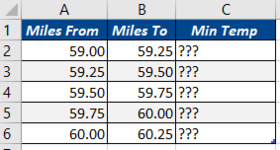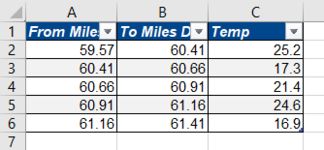Hi there
I am having some issues putting a formula together to extract data from a continuous data set into a discrete data set.
I have existing table data which shows temperature between two locations in miles. In this dataset, the temperature is recorded at a non uniform/continuous interval
So the data could show 23.7 degrees between 59.01 and 59.19 miles and 21.0 between 59.19 miles and 59.37 miles.
I would like to process this data into a standard dataset, which outputs the minimum temperature between two uniform mileages
So the output data would be 59.00 to 59.25 is 21 degrees, which is the minimum temperature of the above within the bound of 59.00 to 59.25.
I have tried excel "ifs" function as well as some "if" "and" combined functions, but cant get anything that approaches the correct solution.
Would appreciate any help
Thanks
A
I am having some issues putting a formula together to extract data from a continuous data set into a discrete data set.
I have existing table data which shows temperature between two locations in miles. In this dataset, the temperature is recorded at a non uniform/continuous interval
So the data could show 23.7 degrees between 59.01 and 59.19 miles and 21.0 between 59.19 miles and 59.37 miles.
I would like to process this data into a standard dataset, which outputs the minimum temperature between two uniform mileages
So the output data would be 59.00 to 59.25 is 21 degrees, which is the minimum temperature of the above within the bound of 59.00 to 59.25.
I have tried excel "ifs" function as well as some "if" "and" combined functions, but cant get anything that approaches the correct solution.
Would appreciate any help
Thanks
A