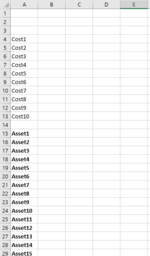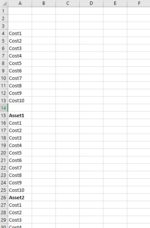Hi all, I am looking to copy ten rows from the top of a sheet, and insert those ten rows hundreds of times throughout a sheet.
I have included a couple of images below - the ten rows to be copied are Cost1 to Cost10, and I want to insert these for each asset (Asset1 to Asset500 or so)
Thanks in advance!
I have included a couple of images below - the ten rows to be copied are Cost1 to Cost10, and I want to insert these for each asset (Asset1 to Asset500 or so)
Thanks in advance!