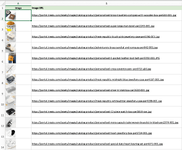Hi there,
I have an urgent piece of work to submit and i don't know how to do this quickly.
I have a table which has image urls and I am using the IMAGE( ) formula to get the images from those URLs.
The person I am sending to does not have a new version of Excel so they cannot see these images.
I have tried to record a macro to copy the formula and then paste as image but it keeps coming up with errors and my VBA knowledge is so poor I don't even know where to start.
Can someone please help? I would like the images that are being pulled in by IMAGE formula in column A to be pasted over themselves as pictures (but as individual images). If it is not possible to do it in the same column then even in an empty column B would be fine but just need it this way.
Thank you!
I have an urgent piece of work to submit and i don't know how to do this quickly.
I have a table which has image urls and I am using the IMAGE( ) formula to get the images from those URLs.
The person I am sending to does not have a new version of Excel so they cannot see these images.
I have tried to record a macro to copy the formula and then paste as image but it keeps coming up with errors and my VBA knowledge is so poor I don't even know where to start.
Can someone please help? I would like the images that are being pulled in by IMAGE formula in column A to be pasted over themselves as pictures (but as individual images). If it is not possible to do it in the same column then even in an empty column B would be fine but just need it this way.
Thank you!