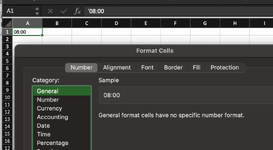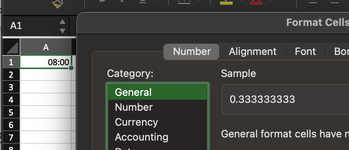Caveman1964
Board Regular
- Joined
- Dec 14, 2017
- Messages
- 121
Hi,
I have searched for this issues and can't find. I am sure its here somewhere.
Problem;
-I have cells formatted [h]:mm. The rows and columns total the time in another cell.
-I have to copy and paste values from another sheet.
-When I paste the values in the cells, the values default to left side of cell and do not calculate the sum.
-I can type the same value in, the value then moves to right of cell and the sum calculation works.
My attempts to resolve;
I put calculation in automatic. Didn't help
I made a macro to paste and format after paste. Didn't help
The only resolve is manually typing the same value into the cell, then the sum works.
If a macro can help, I can use that. I tried multiple to no avail.
Appreciate ahead of time any help.
Thanks

I have searched for this issues and can't find. I am sure its here somewhere.
Problem;
-I have cells formatted [h]:mm. The rows and columns total the time in another cell.
-I have to copy and paste values from another sheet.
-When I paste the values in the cells, the values default to left side of cell and do not calculate the sum.
-I can type the same value in, the value then moves to right of cell and the sum calculation works.
My attempts to resolve;
I put calculation in automatic. Didn't help
I made a macro to paste and format after paste. Didn't help
The only resolve is manually typing the same value into the cell, then the sum works.
If a macro can help, I can use that. I tried multiple to no avail.
Appreciate ahead of time any help.
Thanks