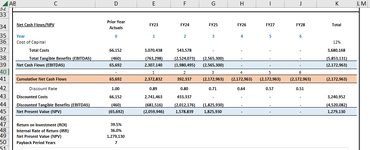Hello,
I cannot get my head around the payback period not working in excel using a lookup.
Cell D50 shows formula =IF(SUM(D41:J41)<0,LOOKUP(0,D41:J41,D35:J35)+1,"No Payback") which looks up 0 in the cumulative cash flows to return the year+1 which should be year 4, but it is returning year 7. Please help

I cannot get my head around the payback period not working in excel using a lookup.
Cell D50 shows formula =IF(SUM(D41:J41)<0,LOOKUP(0,D41:J41,D35:J35)+1,"No Payback") which looks up 0 in the cumulative cash flows to return the year+1 which should be year 4, but it is returning year 7. Please help