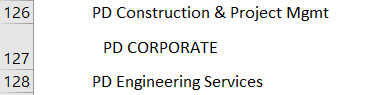Flanker1900
New Member
- Joined
- Dec 9, 2022
- Messages
- 1
- Office Version
- 365
I have a pivot table that is inputting a phantom space in one of the rows. I have a few columns in the file, the last file being a text box that I enter that is actually not a part of the pivot table (just something I manually added). I have input an image of the issue, but I'm not sure why it is inputting a space in the field. This only happens on rows that I have multiple lines of text (so, if I have text in that last manual column that I had put in and it's just on one line without the text wrapping, everything is fine...the problem is that when the text wraps it adds this phantom space). I can't expand the text column, as this needs to be printed out in a format that is easy to read - so some rows need to have the text wrap.