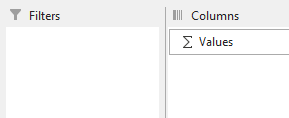-
If you would like to post, please check out the MrExcel Message Board FAQ and register here. If you forgot your password, you can reset your password.
You are using an out of date browser. It may not display this or other websites correctly.
You should upgrade or use an alternative browser.
You should upgrade or use an alternative browser.
Pivot table fields?
- Thread starter Walkon
- Start date
Excel Facts
Square and cube roots
The =SQRT(25) is a square root. For a cube root, use =125^(1/3). For a fourth root, use =625^(1/4).
A pivot table does this when there are multiple values in the values column.
Start with a blank pivot table, add the applicable fields to the values column. After adding 2 or more, you'll see the sigma values in the columns. You can then add in the other fields you need to the rows, filters etc etc
Start with a blank pivot table, add the applicable fields to the values column. After adding 2 or more, you'll see the sigma values in the columns. You can then add in the other fields you need to the rows, filters etc etc
Upvote
0
Sorry for the delay getting back to you. Thanks very much for your answer!I am trying to rebuild an old spreadsheet that includes a Pivot Table in which the ∑ Values field has been placed into the Columns field.
View attachment 103101
I have no idea how to do this. Any suggestions welcome,
Thanks,
Upvote
0
Similar threads
- Question
- Replies
- 0
- Views
- 180
- Replies
- 1
- Views
- 47
- Replies
- 1
- Views
- 104
- Replies
- 4
- Views
- 307