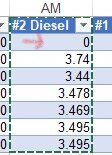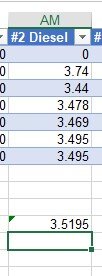Good Morning All
I have raw data that contains 0's in the price per gallon field (first image. 0 record is first)
Second image shows pivot table with a 3.017 average (this includes the 0 value record)
Third image shows what the average is not including the 0 value . formula used is: =average(AM2:AM8) and its a higher amount than the pivot table that uses the 0 value record. I just did the formula on the sheet, but i cannot do that since i am using the pivot table and charts.
We are trying to use this for drivers avg mpg and performance.
But if it uses 0 value records - its not correct.
How do I make it not use the raw data 0 value records?
Thanks in advance for any help!!!
Dianne
I have raw data that contains 0's in the price per gallon field (first image. 0 record is first)
Second image shows pivot table with a 3.017 average (this includes the 0 value record)
Third image shows what the average is not including the 0 value . formula used is: =average(AM2:AM8) and its a higher amount than the pivot table that uses the 0 value record. I just did the formula on the sheet, but i cannot do that since i am using the pivot table and charts.
We are trying to use this for drivers avg mpg and performance.
But if it uses 0 value records - its not correct.
How do I make it not use the raw data 0 value records?
Thanks in advance for any help!!!
Dianne