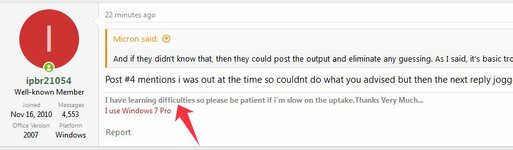ipbr21054
Well-known Member
- Joined
- Nov 16, 2010
- Messages
- 5,226
- Office Version
- 2007
- Platform
- Windows
Hi,
Please can you advise what ive done wrong with this line of code.
Basically the saved file is of pdf format, name is taken from cell B3 & date is taken from cell E3 but merged E3:K3
When using this line of code the file is saved as pdf & customers name all fine.
However when i use this line of code which pulls the dat from cell E3 i just see an error message, unable to save.
Please can you advise what ive done wrong with this line of code.
Basically the saved file is of pdf format, name is taken from cell B3 & date is taken from cell E3 but merged E3:K3
When using this line of code the file is saved as pdf & customers name all fine.
Rich (BB code):
strFileName = "C:\Users\Ian\Desktop\REMOTES ETC\DISCO II CODE\DISCO II PDF\" & .Range("B3").Value & ".pdf"However when i use this line of code which pulls the dat from cell E3 i just see an error message, unable to save.
Rich (BB code):
strFileName = "C:\Users\Ian\Desktop\REMOTES ETC\DISCO II CODE\DISCO II PDF\" & .Range("B3").Value & " " & .Range("E3").Value & ".pdf"