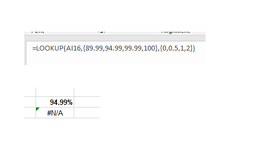i need to create a formula that will return me different value based on percentage met ie; under 90% = 1 / 90-95% = 2 / 95-100% = 5 / 100+% = 10 my mind is a complete blank1 i have tried IF/AND but just cant get it to work for all 4 scenarios -( please help
-
If you would like to post, please check out the MrExcel Message Board FAQ and register here. If you forgot your password, you can reset your password.
You are using an out of date browser. It may not display this or other websites correctly.
You should upgrade or use an alternative browser.
You should upgrade or use an alternative browser.
please help! my brain isnt brain-ing today
- Thread starter LIZEEY
- Start date
Excel Facts
Add Bullets to Range
Select range. Press Ctrl+1. On Number tab, choose Custom. Type Alt+7 then space then @ sign (using 7 on numeric keypad)
Dave Patton
Well-known Member
- Joined
- Feb 15, 2002
- Messages
- 6,345
- Office Version
- 365
- 2010
- Platform
- Windows
Upvote
1
Solution
thank you for this! ive never used lookup like this before and it looks like it could be really useful! i have tried adapting it for my sheet but its not working, what am i doing wrong - my data is very specific no it needs to be exact to the .00%
Attachments
Upvote
0
try the following; use the one that you prefer
Cell Formulas Range Formula C7 C7 =LOOKUP(B7,B2:C5) D7 D7 =LOOKUP(B7,{0,1;0.9,2;0.95,5;1,10}) E7 E7 =IF(B7>=1,10,IF(B7>=0.95,5,IF(B7>=0.9,2,IF(B7>=0,1,0))))
thank you! i have tried the bottom and changed to match my data but the 0.5 bracket cells are returning 0=IF(AI16>=100%,2,IF(AI16>=95%,1,IF(AI1>=90%,0.5,IF(AI16<90%,0,0))))
Upvote
0
dreid1011
Well-known Member
- Joined
- Jun 4, 2015
- Messages
- 3,085
- Office Version
- 365
- Platform
- Windows
The trick with LOOKUP is the lookup array should contain the lowest possible values in each bracket. So for the "under 90%", we use 0, then 90 for the 90-95 bracket.thank you! i have tried the bottom and changed to match my data but the 0.5 bracket cells are returning 0what am i doing wrong?
=IF(AI16>=100%,2,IF(AI16>=95%,1,IF(AI1>=90%,0.5,IF(AI16<90%,0,0))))
Upvote
0
Joe4
MrExcel MVP, Junior Admin
- Joined
- Aug 1, 2002
- Messages
- 72,265
- Office Version
- 365
- Platform
- Windows
It probably means the entry in AI16 is really text and not a number.
What does this formula return?
By the way, your formula can be shortened/simplified to:
What does this formula return?
Excel Formula:
=ISNUMBER(AI16)By the way, your formula can be shortened/simplified to:
Excel Formula:
=IF(AI16>=100%,2,IF(AI16>=95%,1,IF(AI16>=90%,0.5,0)))
Upvote
0
try the following; use the one that you prefer
Cell Formulas Range Formula C7 C7 =LOOKUP(B7,B2:C5) D7 D7 =LOOKUP(B7,{0,1;0.9,2;0.95,5;1,10}) E7 E7 =IF(B7>=1,10,IF(B7>=0.95,5,IF(B7>=0.9,2,IF(B7>=0,1,0))))
Dave Patton i could kiss you! used the first option and its fabuloustry the following; use the one that you prefer
Cell Formulas Range Formula C7 C7 =LOOKUP(B7,B2:C5) D7 D7 =LOOKUP(B7,{0,1;0.9,2;0.95,5;1,10}) E7 E7 =IF(B7>=1,10,IF(B7>=0.95,5,IF(B7>=0.9,2,IF(B7>=0,1,0))))
Upvote
0
Similar threads
- Replies
- 8
- Views
- 456
- Replies
- 3
- Views
- 174
- Replies
- 3
- Views
- 290