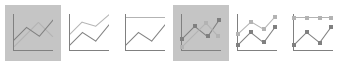WhollyUnqualified
New Member
- Joined
- Mar 21, 2016
- Messages
- 4
I have built a combo graph which plots shop load (in vertical bars) and shop capacity (in a line), and I want to represent the average shop load in a straight horizontal line. Sometimes the simplest tasks can create the biggest headaches, right? I am finding that simply adding an additional line of data to the chart with the overage shop load is creating a line which adjusts for the shop capacity line, effectively adding that average to each shop capacity data point.
Any suggestions on how I can plot this solid, horizontal line for my average shop load? I know there are ways to enter a manual line, but the data changes regularly (linked to a SQL database) and I need this to be plotted programmatically.
Let me know if I am being too vague and I will post some specifics to illustrate my problem.
Thanks in advance!
Any suggestions on how I can plot this solid, horizontal line for my average shop load? I know there are ways to enter a manual line, but the data changes regularly (linked to a SQL database) and I need this to be plotted programmatically.
Let me know if I am being too vague and I will post some specifics to illustrate my problem.
Thanks in advance!