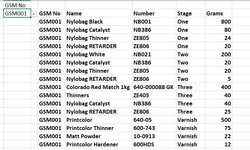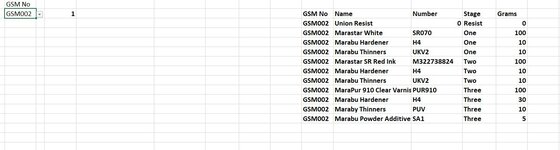I have an table with various ink recipes , i have created a drop down menu and used the if command to select a certain recipe.
i would like a pop up box to appear with the selected recipe when selected from the drop down list.
I have added 2 screen shots to show how it is working but i would like that information on a single pop up box not moving around the sheet
i would like a pop up box to appear with the selected recipe when selected from the drop down list.
I have added 2 screen shots to show how it is working but i would like that information on a single pop up box not moving around the sheet