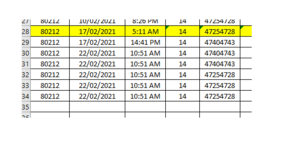Hi I am trying to have a cell/cells populate with the current date and time but only if a certain criteria is met.
I have used a simple if formula: If(A1="","",NOW()) however this formula makes the cells above it all change to the current time as per the picture ?
The five cells with the date and time reading the same were all inputted on different days and times
any help would be much appreciated
Thank you in advance.
I have used a simple if formula: If(A1="","",NOW()) however this formula makes the cells above it all change to the current time as per the picture ?
The five cells with the date and time reading the same were all inputted on different days and times
any help would be much appreciated
Thank you in advance.