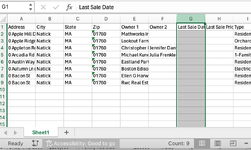Here is a snippit of one of my sheets. If I select a column it counts every single column, not just the ones with data in them. If I select a bunch of "empty" cells, and click delete, then the count will be reduced by the number of cells I selected. I tried copying "empty" cells, and pasting it into View non-printable unicode characters but receive nothing because there is nothing in the cells to select. How can I clean up my sheet of non printable characters?
| natickmlspublicrecords.xlsx | |||||||||
|---|---|---|---|---|---|---|---|---|---|
| X | Y | Z | AA | AB | AC | AD | |||
| 1 | Creation Date | Exterior | Fireplaces | First Floor Sqft | First Name | Foundation | Fuel Type | ||
| 2 | |||||||||
| 3 | |||||||||
| 4 | CHRISTOPHER | ||||||||
| 5 | ALVNL | 1 | 1336 | MICHAEL | OIL | ||||
| 6 | |||||||||
| 7 | |||||||||
| 8 | ELLEN G | ||||||||
| 9 | |||||||||
| 10 | |||||||||
| 11 | |||||||||
| 12 | ALVNL | 1 | 768 | JOHN W | ELEC | ||||
Sheet1 | |||||||||