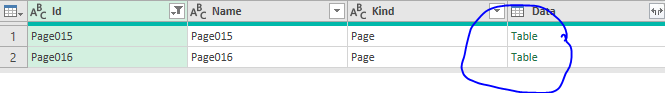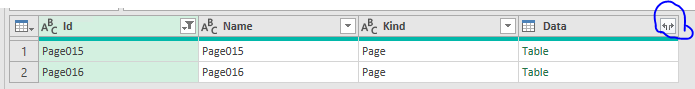Hi everyone,
I imported pdf to excel.
And I want to combine the 2 tables from this PDF file into one page, so that I can transform the content from the combined page.
Is there way to achieve that?
Thanks a lot!
P.S.
The reason I came up with this idea is the table I'd like to work could varies between page 15 and 16. I could not find a better way to locate the table unless I combine the two pages and work on further.
I imported pdf to excel.
And I want to combine the 2 tables from this PDF file into one page, so that I can transform the content from the combined page.
Is there way to achieve that?
Thanks a lot!
P.S.
The reason I came up with this idea is the table I'd like to work could varies between page 15 and 16. I could not find a better way to locate the table unless I combine the two pages and work on further.