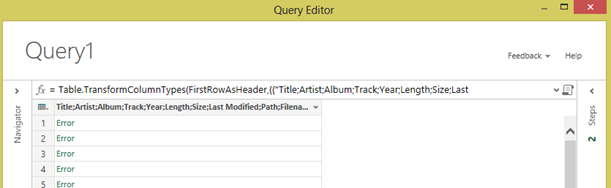Harveyworld
New Member
- Joined
- Jun 20, 2022
- Messages
- 4
- Office Version
- 365
- Platform
- Windows
Hi, I am new to Power Query (and MrExcel.com) and still have much to learn, but the following issue is leaving me stumped. I cant find an exact answer anywhere so any assistance would be gratefully appreciated.
Currently, I have a folder with multiple music albums that I would like to extract the individual file information into Excel.
I have set up each folder within Windows Explorer as a 'music folder' to show filename, Track no., Track Title, Contributing Artist, Album, and Length as below...

However, when I run a power query extraction on a particular music folder, I notice that I am unable to retain these column headings and these default to those as shown below...
These revert to Filename, Extension, Date Accessed, Modified, created and Folder Path which I don't need.

Is there anything I can do so that when I run a power query task on a music folder it will retain the full default named columns of each music file within that folder as shown in the first image above and not those that appear in the second image?
Hopefully, its just an easy fix and I am missing something obvious.
Many Thanks
Currently, I have a folder with multiple music albums that I would like to extract the individual file information into Excel.
I have set up each folder within Windows Explorer as a 'music folder' to show filename, Track no., Track Title, Contributing Artist, Album, and Length as below...
However, when I run a power query extraction on a particular music folder, I notice that I am unable to retain these column headings and these default to those as shown below...
These revert to Filename, Extension, Date Accessed, Modified, created and Folder Path which I don't need.
Is there anything I can do so that when I run a power query task on a music folder it will retain the full default named columns of each music file within that folder as shown in the first image above and not those that appear in the second image?
Hopefully, its just an easy fix and I am missing something obvious.
Many Thanks