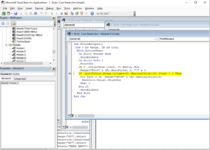How would i write the VBA to print worksheets based on the values of column "e" in this table (table60) when i press a button
for example, hit button and current sheet (****tail converter sheet) prints
then
if E4=<0 then print worksheet"b4"! (Amaretto Sour)
and so on until the end of column E (prep)
Thank you in advance

for example, hit button and current sheet (****tail converter sheet) prints
then
if E4=<0 then print worksheet"b4"! (Amaretto Sour)
and so on until the end of column E (prep)
Thank you in advance