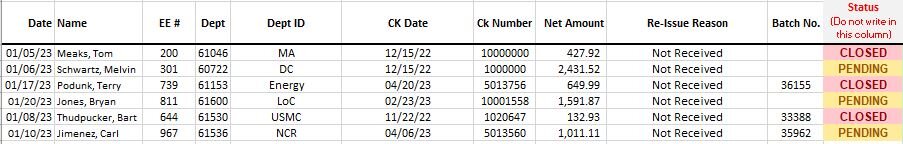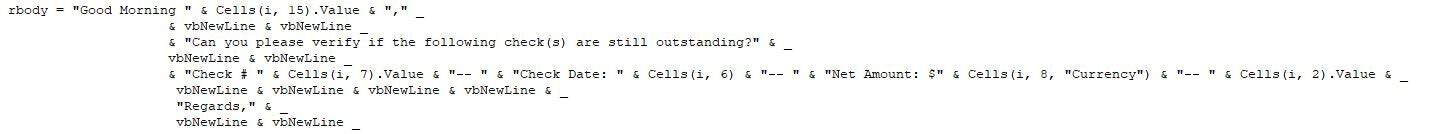-
If you would like to post, please check out the MrExcel Message Board FAQ and register here. If you forgot your password, you can reset your password.
You are using an out of date browser. It may not display this or other websites correctly.
You should upgrade or use an alternative browser.
You should upgrade or use an alternative browser.
Printing more than one row of PENDING items per person in email & date/$ formatting
- Thread starter rogerisin
- Start date
Excel Facts
Ambidextrous Undo
Undo last command with Ctrl+Z or Alt+Backspace. If you use the Undo icon in the QAT, open the drop-down arrow to undo up to 100 steps.
OaklandJim
Well-known Member
- Joined
- Nov 29, 2018
- Messages
- 833
- Office Version
- 365
- Platform
- Windows
I can't promise that I can do this but I'll try.
Pictures are not very helpful. If the data is not confidential hopefully you could post a link to your workbook. Put the file on Dropbox, Box, 1Drive, Google Drive etc. Use the link icon above the message area.
Or, consider sharing the data using Mr Excel's excellent XL2BB addin that enables you to post a portion of a worksheet. See XL2BB - Excel Range to BBCode for details.
So I am clear, you want to include the data table in an email message after filtering so only pending items are shown?
Pictures are not very helpful. If the data is not confidential hopefully you could post a link to your workbook. Put the file on Dropbox, Box, 1Drive, Google Drive etc. Use the link icon above the message area.
Or, consider sharing the data using Mr Excel's excellent XL2BB addin that enables you to post a portion of a worksheet. See XL2BB - Excel Range to BBCode for details.
So I am clear, you want to include the data table in an email message after filtering so only pending items are shown?
Upvote
0
OaklandJim
Well-known Member
- Joined
- Nov 29, 2018
- Messages
- 833
- Office Version
- 365
- Platform
- Windows
I have some code but I need some help from you. Do you still need this?
Upvote
0
Similar threads
- Replies
- 1
- Views
- 303
- Replies
- 1
- Views
- 131
- Replies
- 14
- Views
- 659
- Replies
- 4
- Views
- 244
- Replies
- 0
- Views
- 516