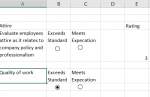darcyfournier
Board Regular
- Joined
- Nov 21, 2017
- Messages
- 54
I am creating an employee evaluation template (a sample is below)
Column A is the category
Column B, C D, E and F will be ratings (unacceptable, below, meets, exceeds, outstanding) with radio button options.
Column E is the ratings total for whatever rating above is selected 1-5 because their are 5 options
In the the first category Attire- it works perfectly. No matter what I select, it places the right value in BOX E in that row. If I select Unacceptable, it puts a 1 there..if I selected Outstanding it puts a 5.
However- when doing the same thing for the next category in the row below (Qaulity of work), instead of putting a 1-5, it adds one and my values are now 6-10.
How do I get the options buttons to only be 1-5 for each row?

Column A is the category
Column B, C D, E and F will be ratings (unacceptable, below, meets, exceeds, outstanding) with radio button options.
Column E is the ratings total for whatever rating above is selected 1-5 because their are 5 options
In the the first category Attire- it works perfectly. No matter what I select, it places the right value in BOX E in that row. If I select Unacceptable, it puts a 1 there..if I selected Outstanding it puts a 5.
However- when doing the same thing for the next category in the row below (Qaulity of work), instead of putting a 1-5, it adds one and my values are now 6-10.
How do I get the options buttons to only be 1-5 for each row?
Attachments
Last edited: