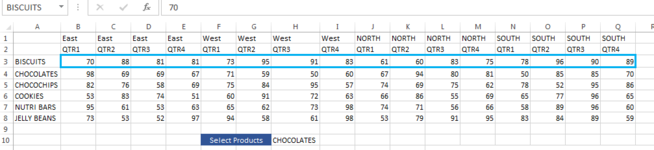Gasser Soliaman
New Member
- Joined
- Jan 3, 2022
- Messages
- 3
- Office Version
- 2019
- Platform
- Web
Good day,
Dear All,
i entered a formula (=SUMIFS(INDIRECT($J$10),$B$2:$Q$2,$I13,$B$1:$Q$1,J$12) although i have seen many times in post was shared, try to do the same but not come as it is?
so i need to know what is the wrong?
thank you so much,
Dear All,
i entered a formula (=SUMIFS(INDIRECT($J$10),$B$2:$Q$2,$I13,$B$1:$Q$1,J$12) although i have seen many times in post was shared, try to do the same but not come as it is?
so i need to know what is the wrong?
thank you so much,
East | East | East | East | West | West | West | West | NORTH | NORTH | NORTH | NORTH | SOUTH | SOUTH | SOUTH | SOUTH | ||
QTR1 | QTR2 | QTR3 | QTR4 | QTR1 | QTR2 | QTR3 | QTR4 | QTR1 | QTR2 | QTR3 | QTR4 | QTR1 | QTR2 | QTR3 | QTR4 | ||
BISCUITS | 70 | 88 | 81 | 81 | 73 | 95 | 91 | 83 | 61 | 60 | 83 | 75 | 78 | 96 | 90 | 89 | |
CHOCOLATES | 98 | 69 | 69 | 67 | 71 | 59 | 50 | 60 | 67 | 94 | 80 | 81 | 50 | 85 | 85 | 70 | |
CHOCOCHIPS | 82 | 76 | 58 | 69 | 75 | 84 | 95 | 57 | 74 | 69 | 75 | 62 | 78 | 52 | 95 | 86 | |
COOKIES | 53 | 83 | 74 | 51 | 60 | 91 | 72 | 63 | 66 | 86 | 55 | 69 | 65 | 77 | 96 | 65 | |
NUTRI BARS | 95 | 61 | 53 | 63 | 65 | 62 | 73 | 98 | 74 | 71 | 56 | 66 | 58 | 89 | 96 | 60 | |
JELLY BEANS | 73 | 53 | 52 | 97 | 94 | 58 | 61 | 98 | 53 | 79 | 91 | 95 | 83 | 84 | 89 | 59 | |
BISCUITS | |||||||||||||||||
East | |||||||||||||||||
QTR1 | #VALUE! | ||||||||||||||||